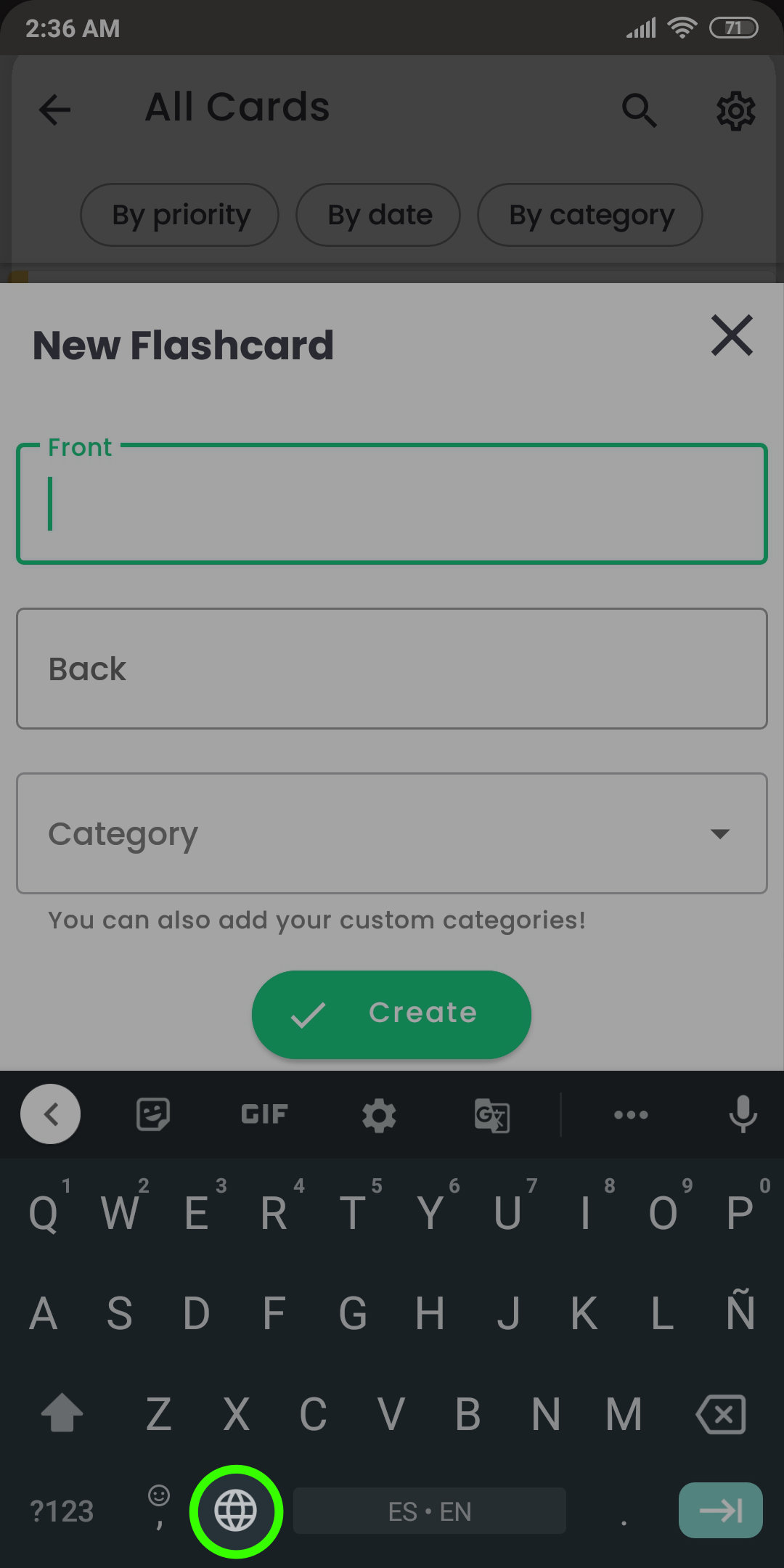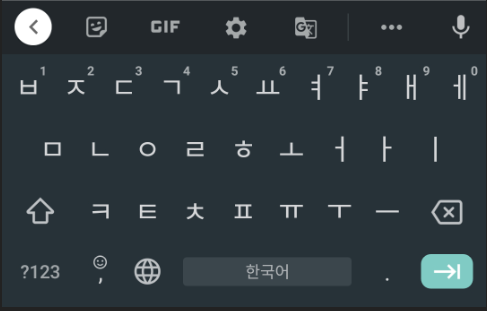If you are using google keyboard on Android and you want to install/add the korean keyboard, then follow this simple guide.
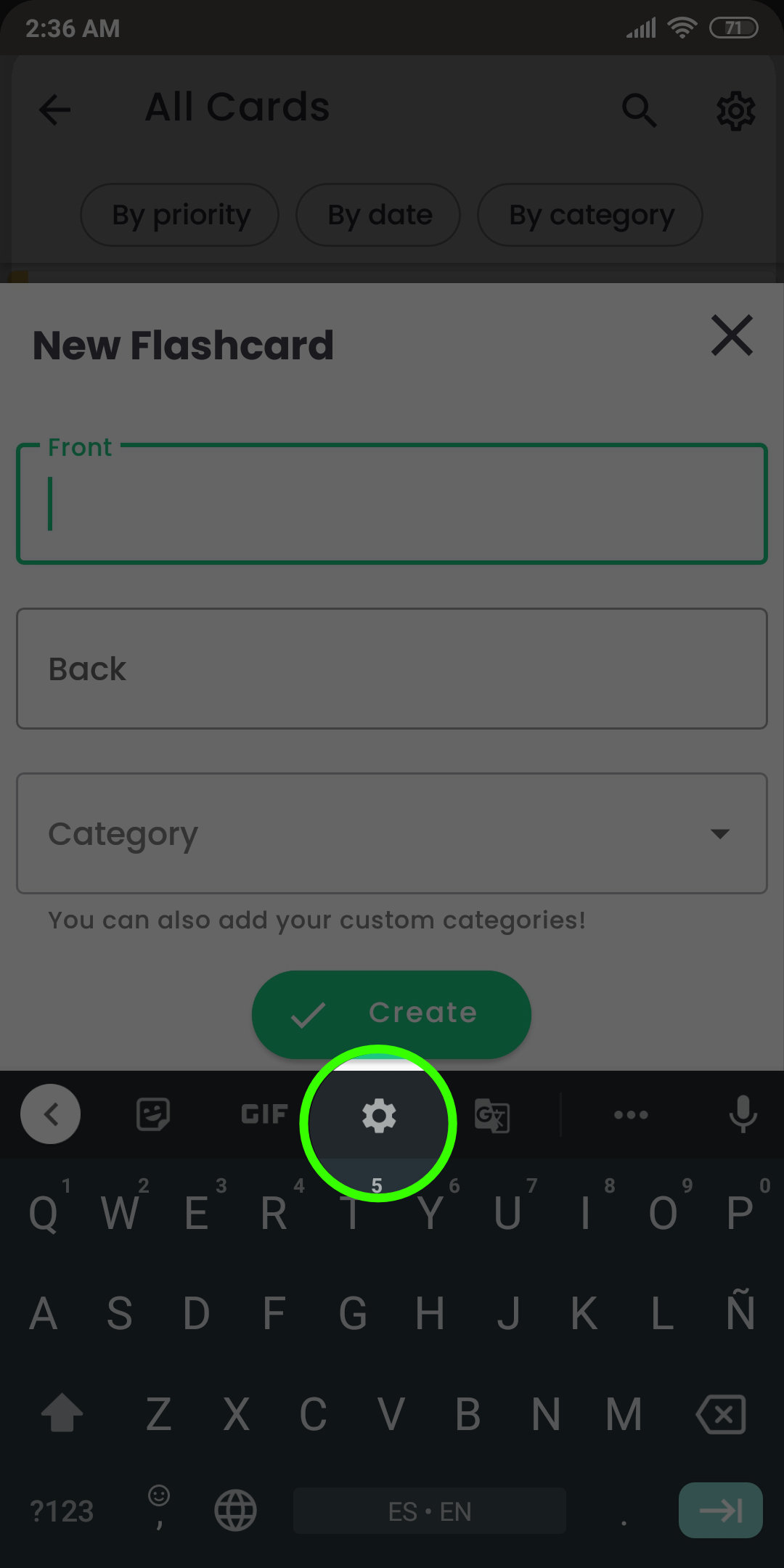
Type anything to show the keyboard 1
Select the options icon on the screen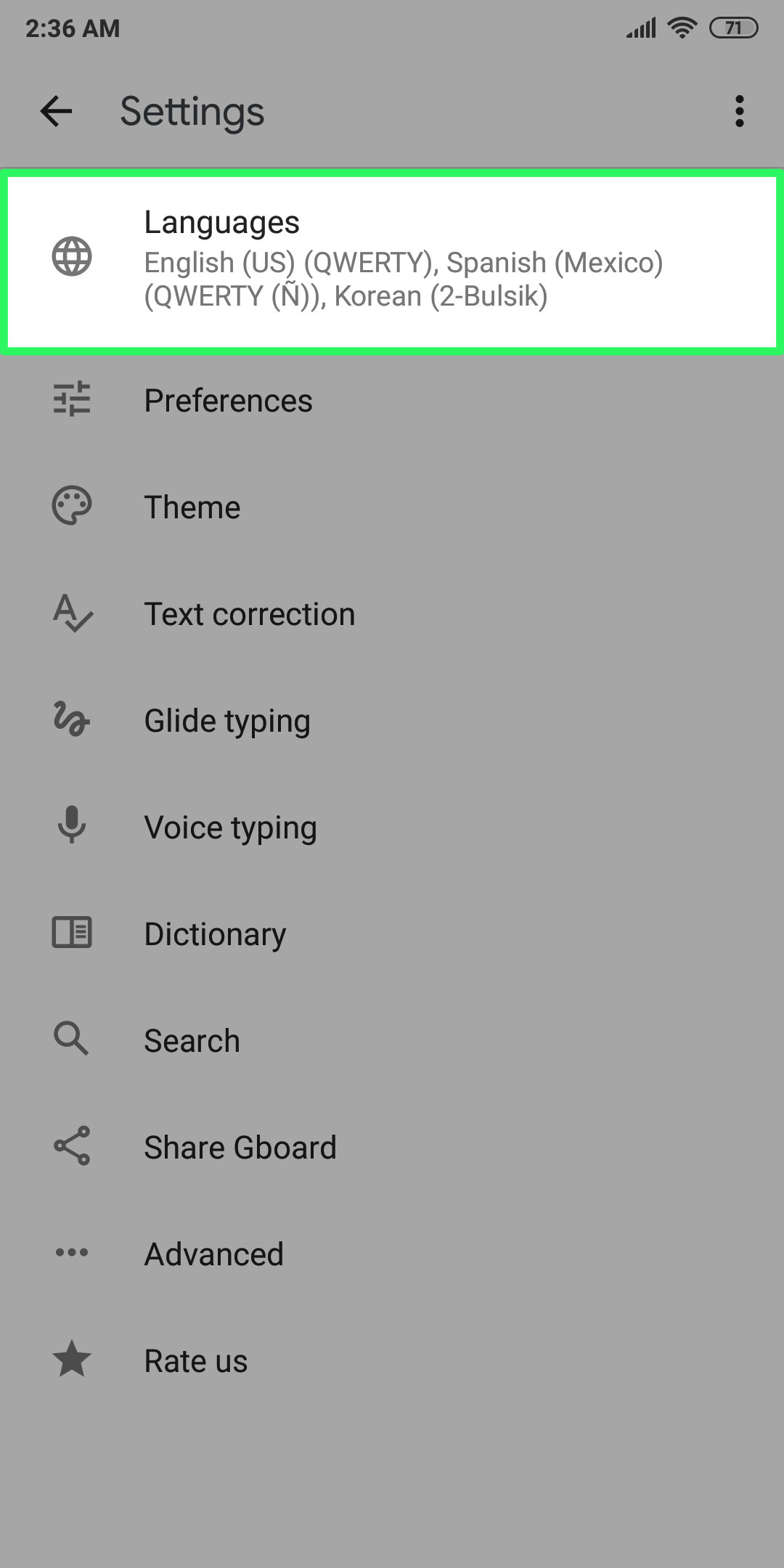
Choose the Languages section
2
You can configure many things on this section, for now we will just add a new language
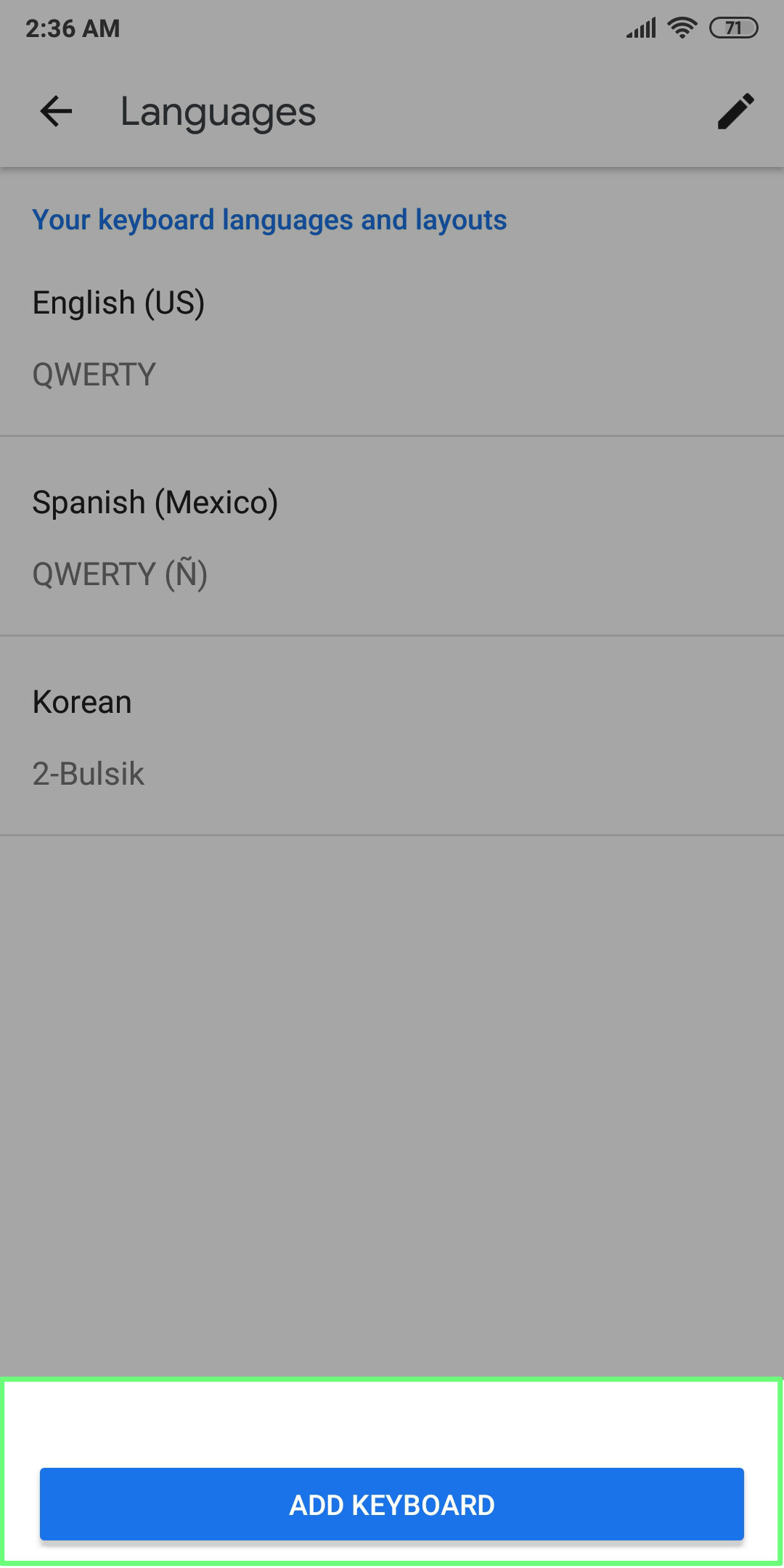
Add keyboard 3
Click on the button to add a new language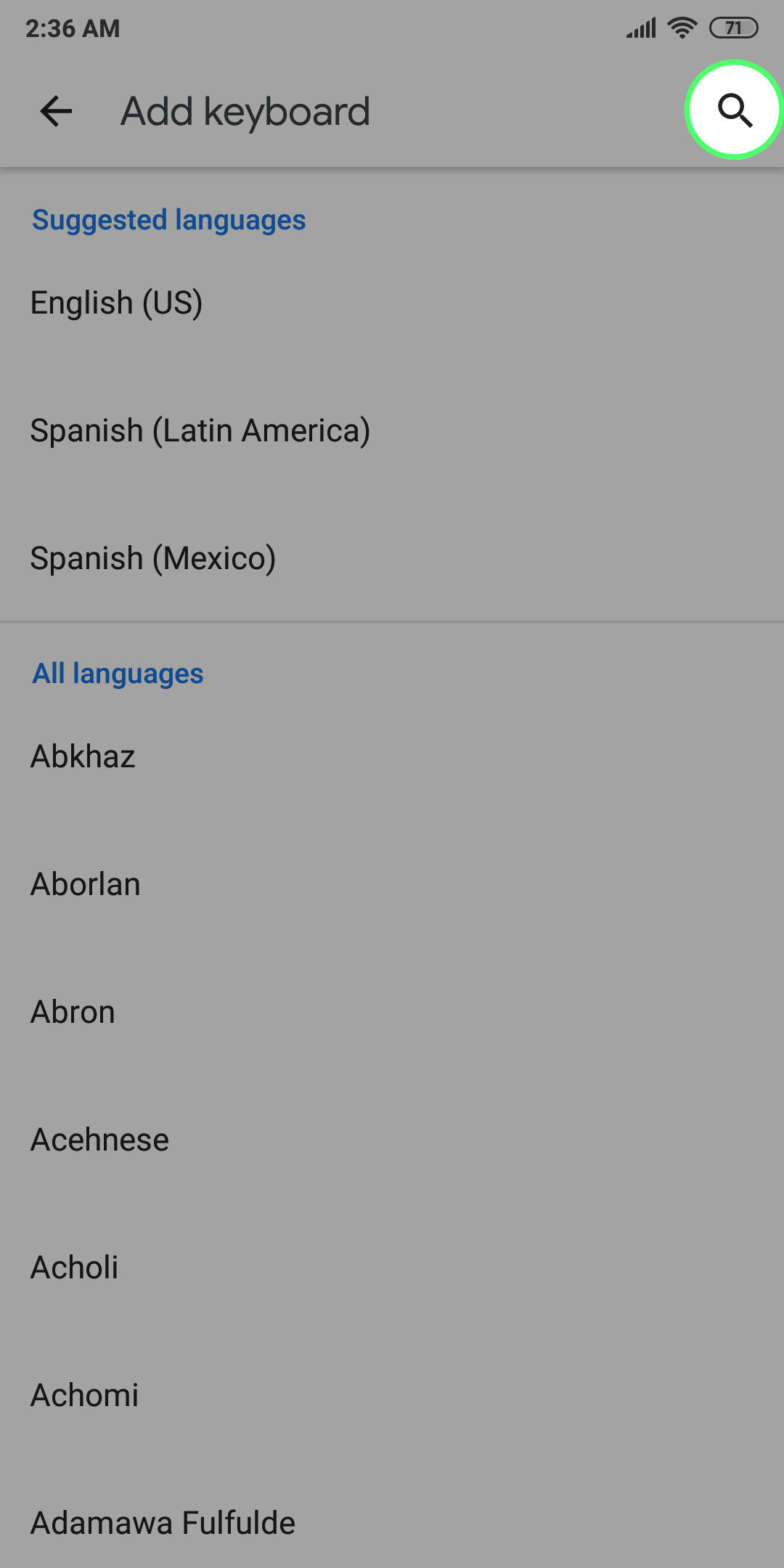
Search for Korean 4
You can either search (top-right) or scroll down until you find Korean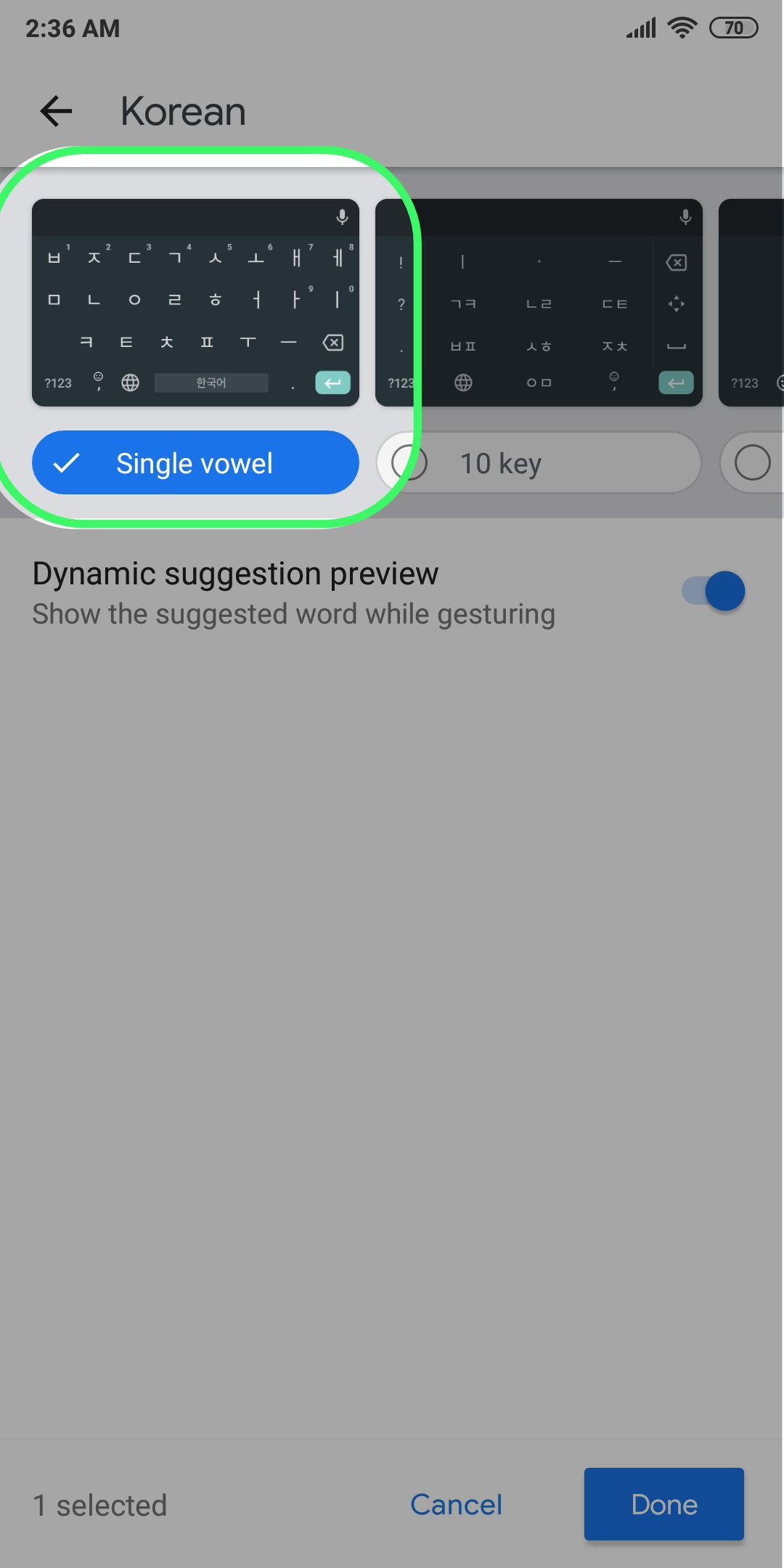
Select your options 5
Select the option(s) you would like to add.