You can either:
Message me at learnion.kolearn@gmail.com with your registered email.
Follow these steps in-app to delete your account by yourself.
In-App deletion

Go to Profile
You'll find an avatar icon on the top right corner. Click on it to go to Profile
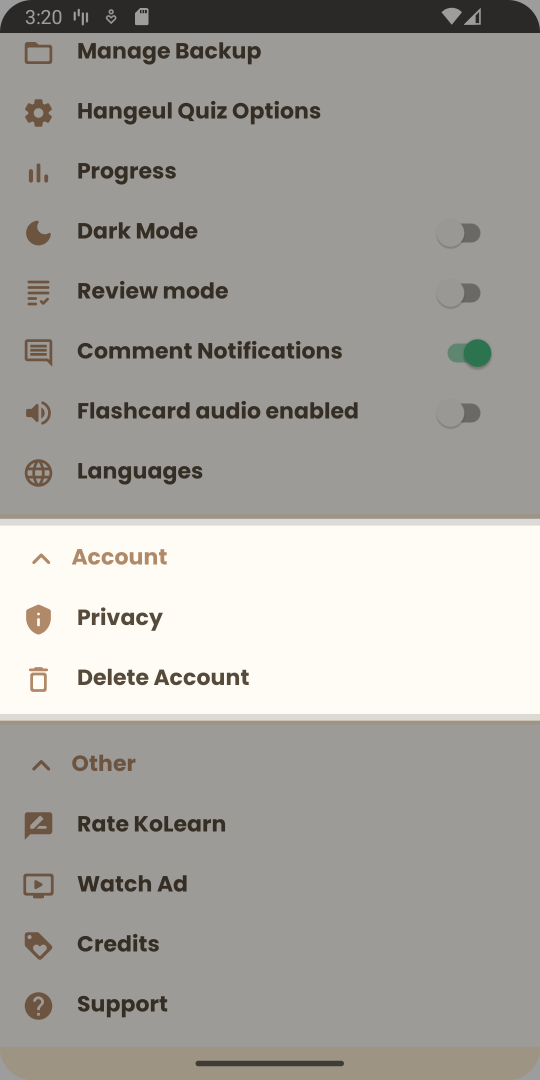
Scroll down until 'Account' Section
You'll see 2 options. Privacy and delete Account.
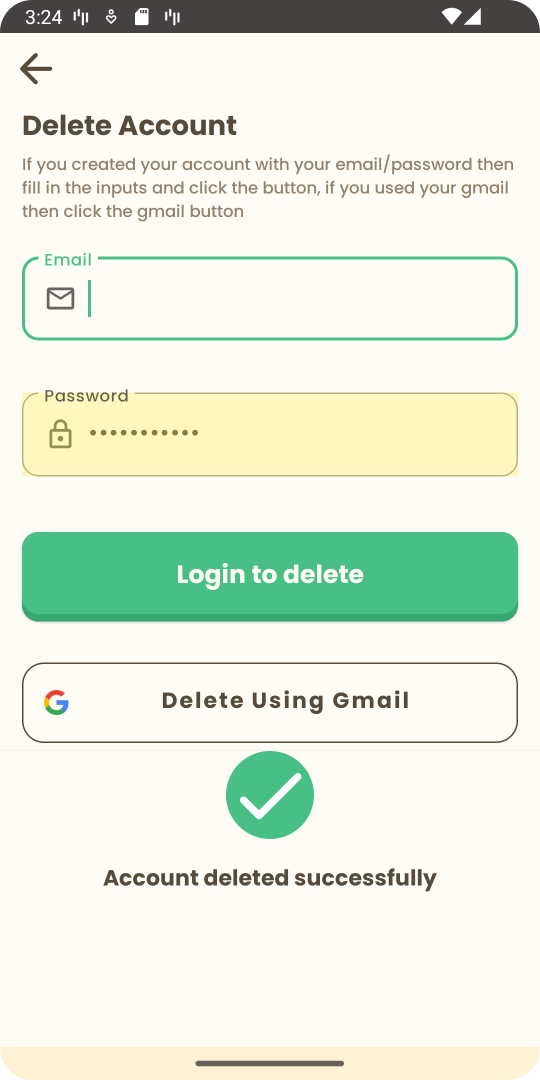
Login again to delete
You will be asked to login again to confirm it is you and your account will be deleted.